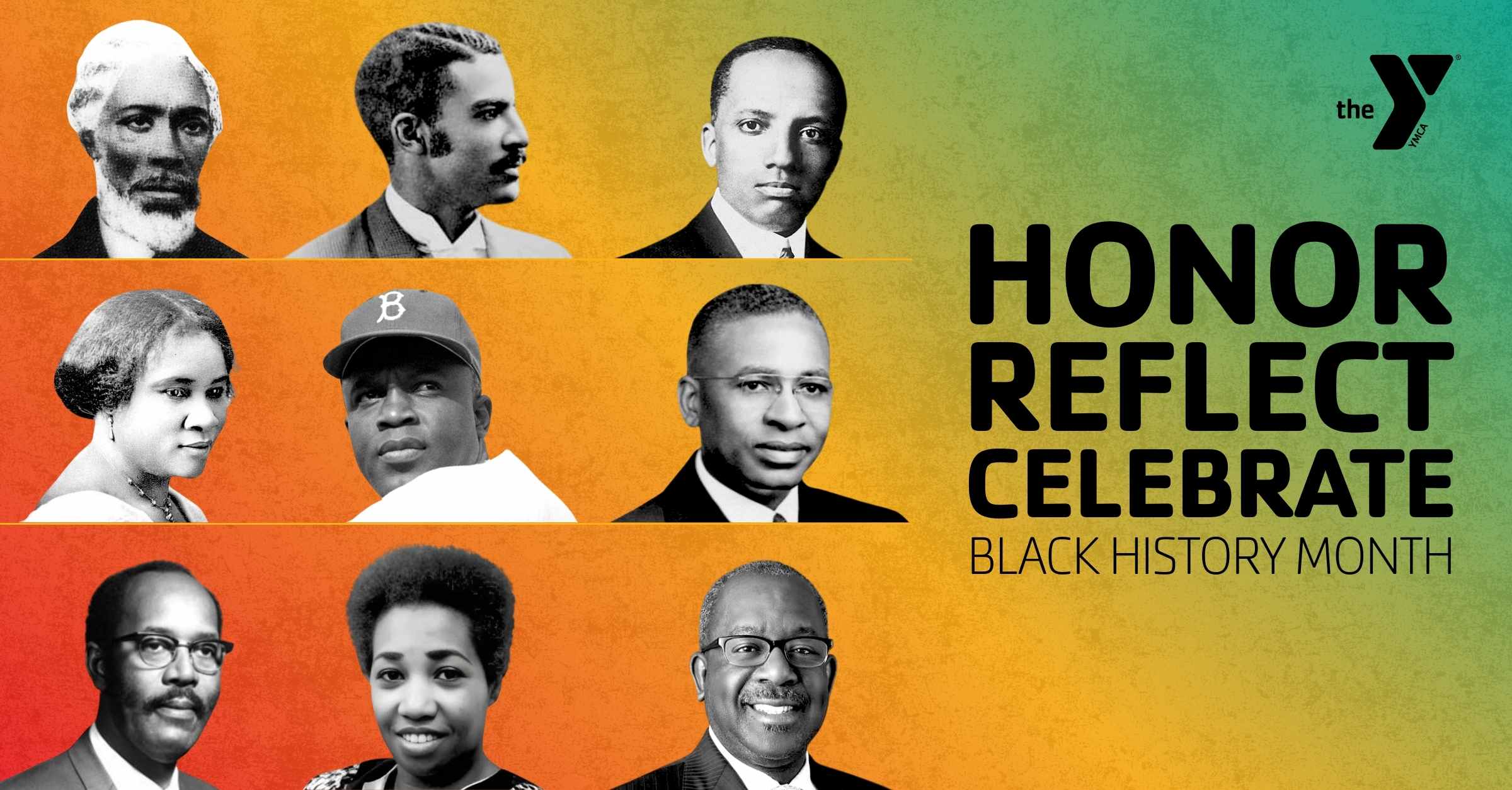Introducing the NEW
YMCA of Frederick County mobile app!
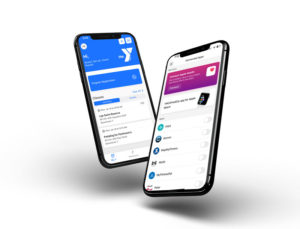 We want to CONNECT more than ever and provide you tools to meet YOUR WELLNESS GOALS all in one place so we’ve designed a whole new MOBILE APP with your wellness experience in mind.
We want to CONNECT more than ever and provide you tools to meet YOUR WELLNESS GOALS all in one place so we’ve designed a whole new MOBILE APP with your wellness experience in mind.
- With the new mobile app, members like you can:
- View class schedules and make reservations
Create and track your workouts - Connect to wearables like FitBit, Apple Health, and more
- Access on-demand and virtual workouts wherever you are
- Join fitness challenges and earn activity points
- Follow progress to your goals and view your Bio Age
- Receive push notifications on important changes like facility closures
- Give feedback and reviews
Frequently Asked Questions (FAQs)
Where can I download the new YMCA of Frederick County app?
You can download the new app here. It is available for Apple and Android devices in the Apple store and Google Play. Once you download the app and open it, please log in using your Y Account. If you are unsure of your password, you can reset your password online or contact the membership desk to (1) confirm your email address on file is accurate and (2) send you a password reset.
Can I still use the old app?
For now, you can still use the old app. We upgraded because the old app is no longer being supported and will have no upgrades, no new features and sometimes may have issues loading on your phone.
How do I get my family member’s barcodes OR my children don’t have an email address; what are some other options?
Because you log in to the app using your Y Account, your barcode is set up automatically (upper right corner of the app) but this also means you cannot add additional barcodes for family members. Your options are:
- Membership can email or text you your barcode to save as a photo or add to your “wallet” on your phone.
- Add the barcodes to your Apple Wallet from the old app
- Take a screenshot of your barcodes from the old app and use those photos (add to your favorites or create an album for easy access) and then scan in using those photos);
- Ask the membership desk for physical key tag barcodes
- OR scan yourself in and have the membership staff login youth without phones from the membership check-in screen.
Will I see what GroupEx classes I have signed up for?
Yes! From within the app you will be able to see upcoming classes, reserve a spot, and even see what classes you “booked” and cancel “booked” classes as well.
On the first screen of the App, the My Y tab, under the “Classes” section choose “View All.” From there you will be able to sort classes by location or type as well as by instructor.
How do I link my eGYM account?
- Click on your initials in the upper left.
- Then click on “App Profile”
- Then scroll to the bottom and under Egym click “Link Account” and it will take you to login to your egym account to sync.
Can I track other workouts?
Yes! You can “Log Workout” under the Progress tab in the app. You can also set “Workout Goals” like burning a certain number of calories, or working out for a certain number of days per week, etc.
How do I sync my apple watch/fitbit?
- Click on your initials in the upper left
- Then choose “Connected Apps”
From there you can connect:
- Apple Health
- The YMCA of Frederick County Apple for your Apple Watch
- Fitbit
- Garmin
- MapMyFitness
- Misfit
- MyFitnessPal
- Polar
- Precor
- Runkeeper
- Strava
- Suunto
- TomTom
- Withings
Under “Quick Links,” what is xCapture?
In the app, upper right there is a + sign that is some quick links. The last option under quick links is “Take xCapture.” xCapture makes it possible for users to take pictures of the summary screen of their workout (that you would see after you’ve completed a run on a treadmill, etc) and it will automatically upload, store, and track that workout!
After I sync with eGYM or another fitness app, where do I see my activity?
On the “Progress” tab, under the “Latest Activity” section, you should see today’s activity and then you can click “View all” on the left and see activities by week or month. This should include any activity/workout you manually add, add via xCapture or that is pulled in from a linked fitness app!
Can I register for YMCA programs from within the app?
Yes! On the “My Y” tab, there is a blue bar that says “Program Registration.” That will allow you to view and sort programs. If you view the program, and it is open for registration, and you qualify, it will say “Proceed.” Keep in mind that you, the member, are logged in, so you must qualify for the program. For example, if you are age 45 and are looking at a youth program for ages 10-16, you will not be able to “proceed.”